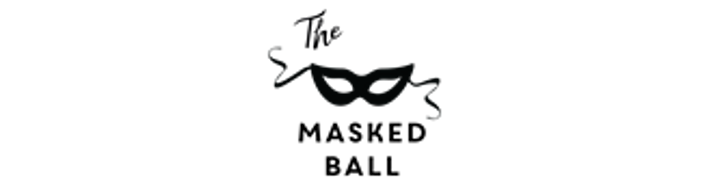What do you need help with?
Everything you need to know about your order and tickets.
These answers are for reference across all stores and may not all apply for your event.
OPENING HOURS
6pm – 6am Sat 9th November 2024.
Gates open at 18:00. Last entry is 22:00.
The Halloween Ball operates a no re-entry policy. If you leave the event to go to the carpark you will not be able to re-enter to the event.
STRICTLY OVER 18’s
Don’t forget to bring your ID. The Halloween Ball is strictly an 18’s and over event and we will be operating a strict Challenge 25 policy.
*Please note that customers on site may be asked to produce ID at any point during the event.
ADDRESS
Flambards, Clodgey Lane, Helston, TR13 0QA
TRAVEL
Please make sure you plan your journey to and from The Halloween Ball.
By Car: Very limited car parking passes are now on sale via Eventcube. We encourage car-sharing as spaces are very limited.
Car Parking WILL sell out. If you are planning on driving please be aware you MUST purchase your car park pass in advance. You will need a parking pass along with a valid event ticket to park on site.
The carpark must be vacated by 14:00 Sunday 10th November.
By Bus: We operate a number of easy and direct return bus routes from around Cornwall & the Southwest. Full Timetable and prices available on our website from Friday 7th October. Event bus service tickets must be purchased in advance. All return buses leave Flambards at 5am so don’t be late.
Taxi / Drop-Off: There will be a Taxi only drop-off/pick-up zone. Please book your taxi well in advance as there are local shortages.CAMPING
We have a basic campsite available for an additional cost. If you want to camp please purchase a ‘camping’ ticket from our store. Camping tickets are only valid when used in conjunction with an admission ticket. Campers can arrive from 18:00 on Saturday 9th November to set up.
Campers may bring four beers and / or ciders in cans and water in sealed plastic bottles only. Campers may also bring food for consumption inside the campsite only. No food or beverages may be brought from the campsite into the main arena.
The campsite must be vacated by 14:00 on Sunday 10th November.
CAMPERVANS
Campervans must purchase a separate ‘Campervan’ ticket. Campervans will parked separately to regular cars. Campervan pitches do not include power or water hook ups, which are not available.
A campervan ticket should be purchased per vehicle.
The carpark must be vacated by 14:00 Sunday 10th November.CASH / CARD PAYMENTS
Our bars accept cash and we are fully set up for contactless payments, all bars will accept card. We have a robust WIFI system in place but please be aware that technical difficulties can occur. There are NO ATMS on site so it is recommended that you bring some emergency cash just in case.
NO RE-ENTRY
There is no re-entry to the site if you leave after 22:00. Please make sure you have everything you need with you.
DRESS ACCORDINGLY
This is an outdoor event and we recommend that you come prepared for all weathers. Whilst most venues are covered, it is November and the tents can get very cold, especially in the early morning. Be sure to bring plenty of layers, we will have a secure and reasonably priced cloakroom on site if you get too hot.
BAGS
To make your entry to the site as quick as possible we recommend that you do not bring a bag. However, reasonably sized bags are permitted if required. Any bags larger than A4 size are prohibited unless you are camping.
ENQUIRIES REGARDING PURCHASED TICKET
Our exclusive ticketing partner for The Halloween Ball is Eventcube. please note that your ticket will be digital and these will not be posted out. If you have any questions about your ticket please use our customer support service here.
DISABLED ACCESS
f you have any accessibility requirements and would like to attend the event, please discuss your requirements with us prior to booking a ticket. We will liaise with you directly and do our best to assist you in these requirements. We can provide companion/carer tickets where arranged in advance. Please note that if you do not discuss your requirements with us in advance we may not have the resources we need to assist you.
OWN FOOD & DRINK
Personal food and drink is prohibited. Local food and drink vendors will be available to purchase food on site. You may bring a re-fillable water bottle but it must be empty upon arrival.
ON SITE FACILITIES
We have a wide selection of fully licensed bars, cocktails, independent food vendors, festival stalls, boutique clothing stalls, a fun fair and many other attractions.
PROHIBITED ITEMS
Upon arrival at the festival all attendees will be subject to a security search.
Various items are prohibited at The Halloween Ball to keep the event safe and to allow us to comply with the licensing objectives.
The following items are prohibited at the event, we reserve the right to prohibit any other item if, in the opinion of the organisers, it could reasonably constitute a risk to safety or security.
Food and Drink
You may not bring any food or drink (including alcohol) to the event. Water points are available on site. Empty re-useable water bottles are permitted.
Liquids
You may not bring any liquids into the event other than hand sanitiser up to 50ml.
Drugs / Controlled Substances
A drugs search is in operation at the event entrances, any drugs will be found. Anybody found in possession of any un-prescribed controlled substances will be ejected and passed on to the police. This includes new psychoactive substances or “legal highs”.
Animals
Only registered assistance dogs are permitted at the event. Please let us know in advance if you are bringing an assistance dog with you.
Filming equipment
Unauthorised professional photography or filming equipment is prohibited.
Large bags
Any bags larger than A4 size are prohibited unless you are camping.
Dangerous items
The following are considered dangerous and are not permitted, our security team reserve the right to prohibited
- Drones
- Glass in any form (including perfume bottles)
- Cans or metal containers
- Spray cans, Gas cannisters or compressed gas in any container
- Fireworks, flares, smoke cannisters, Chinese lanterns
- Camping stoves or cooking apparatus, explosives
- Handheld communication devices such as radios, radio jammers / scanners
- Firearms, knives or blades, replica weapons of any sort, anything that could be reasonably deemed a ‘weapon’
- Large golf umbrellas
- Cooking equipment
- Balloons
- Stools / camping sticks / chairs or other furniture
- Gazebos or parasols
- Sports equipment
- Flags and banners
- Megaphones, amplification equipment
- Klaxons, airhorns or other similar items capable of making loud noise
- Laser pens
- Scooters, skateboards, bicycles, trolleys
- Any other item which security may deem hazardous
FIRST AID & WELFARE
The Medical Centre can be found just inside the Main Gate. It is fully equipped and manned by qualified staff. Please make yourself aware of its location as you enter the festival. If you suspect somebody is unwell take him / her / them to the Medical Centre.
If in severe cases they are not moving, please do not attempt to move them. Alert a member of staff immediately who will call for the exact help needed.
If you take any medication regularly remember to bring it with you and make your friends aware of any illness or allergies you may have. Look after yourself and those around you.
The Welfare area is located right next to the Medical Centre. If you need to grab a quiet five minutes or just want someone to talk to, the Welfare area provides a safe and non-judgemental space to do this. Just ask our medical team.RAVE SAFE
We want you to be extra vigilant on site. Using alcohol and other drugs is never without risk.If you or your friend feel unwell during the event, go to the Welfare & First Aid tent to speak to our non-judgemental medics. Our qualified team are there to help you, whether you or any of your friends feel unwell, or even if you just need some time out.
If you see someone on their own who looks vulnerable or need help, please contact any member of staff nearby. Please look out for your fellow ravers, even if you don’t know them.
There are free water point on site, please use them.
If you have any further questions please fill out a customer support form here.
NEED MORE HELP?
Contact us here.
I received an error when placing my order, the charge is now 'pending'. Where are my tickets and have I been charged?
There are a number of reasons why this might have happened. In order to make a successful order please ensure the details provided match those that the card are registered under. Please confirm that you are entering your postcode on the payment screen next to the CVC section. This box will appear once you begin entering your card number. Otherwise this order has most likely failed validation as the details which were provided do not match those registered. No payment will be taken as the validation was unsuccessful. If this transaction is still 'Pending' then your bank may have ringfenced the money as a security measure and will usually refund this transaction within 3 working days.
I purchased tickets for myself and my friends/family in a single order but the tickets are all listed under my name, will my group still get in?
Yes, so long as your group all enter together or possess the primary ticket holder's ID if entering at different times.
My friend purchased these tickets in their name. Please can I change the name on this order?
Yes, if the event organiser has allowed this you can follow the 'Change Name' process from within 'Your Tickets'. Please note that an additional transaction charge may be applicable for this.
My order was placed on a ticket supplier that isn't Eventcube, how do I access my tickets?
Eventcube has no access to third party or external ticket support facilities. Please contact the event provider directly for assistance or the platform on which tickets were purchased for support.
Can I add Booking Refund Insurance after I have already placed an order?
Booking Refund Insurance is only applicable when purchased at the point of initial sale. There is no way to purchase Booking Refund Insurance for a ticket thereafter.
How can I check if I ordered booking refund insurance?
Your tickets received via the email address used when purchasing will indicate whether you purchased Booking Refund Insurance.
How do I pay the outstanding balance on my instalment tickets?
If you have outstanding balance on an installment ticket, go to Manage Order. Here you will find a 'Instalments' button where you can manage your payments
I ordered tickets, but I haven't received anything to my email address?
Your tickets should arrive within 30 minutes of purchase as long as email validation has been submitted correctly. If you have not received your ticket confirmation within 24 hours, you can Find Your Order.
I've booked tickets somewhere else - can you confirm that they're genuine?
Eventcube has no access to third party or external ticket support facilities. Please contact the event provider directly for assistance or the platform on which tickets were purchased for support.
How secure is my personal information?
We use DigiCert certified 256-bit Secure Socket Layering and Stripe to process your payments and to keep your details safe. We do not store your credit card details after the transaction is complete.
What payment methods do you accept?
We take payments from Visa, Mastercard, Maestro, American Express and JCB and all debit cards.
My transaction was declined/unsuccessful.
If your transaction was declined, please ensure your card and billing address details are entered correctly. If you are still encountering problems, please contact your bank.
I purchased Booking Refund Insurance and I can no longer attend, how do I get a refund?
If you have purchased Booking Refund Insurance you may be eligible for a refund. Go to Manage Order, you can find the 'Refund' button under the 'Your Tickets' tab to make a claim.
I can no longer attend, please can I have a refund?
If you have purchased Booking Refund Insurance you may be eligible for a refund. Go to Manage Order, you can find the 'Refund' button under the 'Your Tickets' tab to make a claim.
I am no longer friends with the person that purchased my tickets for me, how do I get my ticket from them?
Only the ticket holder is able to make any changes to the order including name changes.
I didn't place this order, I think it might be fraudulent, how do I get a refund?
Please contact your bank directly to raise this claim who will deal with all false and fraudelent transactions.
My event has been cancelled, how do I claim a refund?
This is subject to the event organisers refund and cancellation policy. Please seek further instruction directly from the event organiser.
I've been charged twice, can I get a refund, please?
If you have been charged twice then contact the event organiser.
How long will my refund take to reach my account?
Refunds can take between 5-10 working days to reach your account.
I've lost my tickets, can they be resent?
If you have lost your ticket confirmation or not received it within 24 hours, you can Find Your Order.
I've lost access to my email address, how do I update the email address linked to my order?
Please contact your event organiser. with the event details, your name and the email address you used to buy the tickets, along with the new email address. Please note you may be asked to provide suitable identification to ensure proof of purchase.
What ticket type have I ordered?
This information will be displayed in your confirmation email. If you have lost your confirmation email, you can Find Your Order.
My friend purchased these tickets in their name. Please can I change the name on this order?
Yes, if the event organiser has allowed this, go to Manage Order, go to 'Change Name' process from within 'Your Tickets'. Please note that an additional transaction charge may be applicable for this.
I bought my ticket as a gift but I'm not attending, will the person using the ticket get in?
This is event dependent. Some of our event partners allow tickets to be used by unnamed guests and usually just require the unnamed ticketholder to provide a copy of the original ticketholder's ID upon entry to validate. Please check the event terms & conditions located at the bottom of the event store page for further details.
What is an e-ticket?
An e-ticket is an electronically delivered ticket via email. You will need to take the full e-ticket with the booking reference or barcode with you, either on your phone or as paper print out along with ID to gain entry to the event. You may also be required, if requested by the organiser to provide the credit card that was used in the transaction. We recommend printing or downloading the e-ticket in advance to avoid any issues on the door.What are the booking fees or hidden charges?
Tickets purchased may be subject to a per ticket, non-refundable booking fee which is set by the event organiser. What you see at checkout is what you pay, there are no hidden costs apart from the ticket price and booking fee.How many tickets can I buy for an event?
The limit for ticket purchases for a single event varies. The order limit will be shown in the dropdown when selecting your ticket quantity.Can I resell my tickets?
If your event organiser has enabled Ticket Resale, you can list your tickets via Eventcube but only after the event has sold out. Please follow these instructions to Ticket Resale if applicable.
- Go to Manage Order
- If enabled, click 'Sell tickets' and follow the instructions.
Can I resell this order to my friends?
Tickets cannot be resold directly between individuals and are listed for general resale. If your event organiser has enabled Ticket Resale, you can list your tickets via Eventcube but only after the event has sold out. Please follow these instructions to Ticket Resale if applicable.
- Go to Manage Order
- If enabled, click 'Sell tickets' and follow the instructions.
If I resell my tickets to my friends, can they get in with the ticket in my name?
They must present ID of the named ticket buyer listed on their ticket at the time of entry.
How can I apply for a carer ticket with my order?
This is event dependent, see Event Info or you can contact event organiser.
Is the event accessible?
This is event dependent, see Event Info or you can contact event organiser.